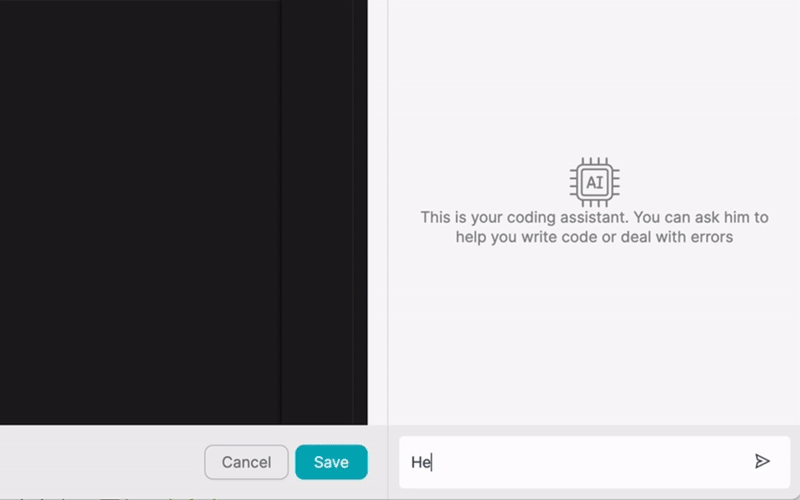PRODUCTO
SOLUCIONES
por caso de uso
saber más
PlantillasBlogVídeosYoutubePRECIOS
RECURSOS
COMUNIDADES Y MEDIOS SOCIALES
SOCIOS

Twilio is a powerful communication platform that enables developers to integrate voice, messaging, and video capabilities into their applications. With its extensive set of APIs and developer-friendly tools, Twilio simplifies the process of adding communication features to any application, allowing businesses to enhance customer engagement and automate workflows seamlessly.
One of the key advantages of Twilio is its ability to integrate with a wide range of applications and platforms. Whether you're building a web or mobile app, or working with existing systems like CRM or helpdesk software, Twilio provides the flexibility and scalability needed to incorporate communication functionality effortlessly.
At the core of Twilio's integration capabilities lies its comprehensive API. The Twilio API offers a set of endpoints that allow developers to programmatically interact with Twilio's services, such as sending and receiving SMS messages, making and receiving voice calls, and managing video sessions.
The API is well-documented and provides clear instructions on how to use each endpoint effectively. It supports various programming languages, including Python, Java, Node.js, and more, making it accessible to developers with different skill sets and preferences.
To start integrating Twilio with your application, you'll need to create a Twilio account. The process is straightforward and can be completed in a few simple steps. Once you sign up, you'll be provided with API credentials, including an Account SID and Auth Token, which are essential for authenticating your requests to the Twilio API.
In addition to the API credentials, you'll need to configure other settings, such as purchasing phone numbers or setting up messaging services, depending on your specific use case. Twilio provides a user-friendly dashboard where you can manage these configurations easily.
With your Twilio account set up and API credentials in hand, you can begin integrating Twilio into your application. The process involves making API requests to the appropriate endpoints using your preferred programming language and libraries.
Twilio provides SDKs and libraries for various programming languages, which abstract away the complexities of making API requests and handling responses. These libraries simplify the integration process and provide a more intuitive way to interact with the Twilio API.
For example, if you're building a Node.js application, you can use the Twilio Node.js library to send an SMS message with just a few lines of code. Similarly, if you're working with Python, the Twilio Python library makes it easy to initiate voice calls or manage video sessions.
Latenode.com is a powerful low-code integration platform that enables businesses to automate workflows and connect various applications seamlessly. With its intuitive interface and pre-built connectors, Latenode.com simplifies the process of integrating different systems and automating tasks without the need for extensive coding.
By leveraging Latenode.com's integration capabilities, you can easily connect Twilio with other applications and create automated workflows that streamline communication processes and enhance productivity.
Latenode.com offers a user-friendly drag-and-drop interface for creating workflows. You can define triggers, actions, and conditions to build complex automation flows visually. The platform provides a wide range of pre-built connectors for popular applications, including Twilio, allowing you to integrate communication functionality into your workflows effortlessly.
For example, you can create a workflow that automatically sends an SMS notification using Twilio whenever a new lead is added to your CRM system. Or, you can set up a workflow that initiates a voice call to a customer when their support ticket remains unresolved for a specific period.
One common use case for automating workflows with Twilio is sending automated SMS notifications. With Latenode.com, you can easily set up a workflow that triggers an SMS notification whenever a specific event occurs in your application.
For instance, you can configure a workflow that sends an SMS to a customer when their order is shipped, providing them with tracking information and estimated delivery date. This automation enhances customer communication and keeps them informed about their purchase.
Twilio's voice capabilities can be leveraged to automate voice calls based on predefined conditions. Using Latenode.com, you can create workflows that initiate voice calls to users for various purposes.
For example, you can set up a workflow that automatically calls a patient to remind them of an upcoming appointment. The workflow can be triggered based on the appointment date and time, ensuring timely reminders and reducing no-shows.
Integrating Twilio with CRM systems like Salesforce or HubSpot can unlock powerful automation possibilities. With Latenode.com, you can create workflows that seamlessly connect Twilio with your CRM, enabling automated communication based on customer interactions and data.
For instance, you can set up a workflow that automatically sends a personalized SMS to a lead when they reach a certain stage in the sales funnel. Or, you can configure a workflow that initiates a voice call to a customer when a high-priority support ticket is created in your CRM.
Automate order confirmation and tracking updates using Twilio and your e-commerce platform. When a customer places an order, trigger a workflow that sends an SMS confirmation message with the order details. As the order progresses through different stages (e.g., processing, shipping, delivery), send automated SMS updates to keep the customer informed about their order status.
Integrate Twilio with your scheduling or calendar application to send automated appointment reminders. When a new appointment is booked or an existing appointment is approaching, trigger a workflow that sends an SMS or initiates a voice call to remind the customer of their upcoming appointment. Include relevant details like date, time, and location to ensure a seamless experience.
Enhance security by implementing two-factor authentication (2FA) using Twilio. When a user logs in to your application or performs a sensitive action, trigger a workflow that sends a one-time password (OTP) via SMS. The user must enter the OTP to complete the authentication process, adding an extra layer of security to their account.
Automate customer feedback collection using Twilio and your survey tool. After a customer interacts with your business (e.g., makes a purchase, receives support), trigger a workflow that sends an SMS with a link to a feedback survey. Customize the survey questions based on the specific interaction and gather valuable insights to improve your products or services.
Integrate Twilio with your fraud detection system to send real-time alerts when suspicious activity is detected. If your system identifies a potential fraudulent transaction or login attempt, trigger a workflow that immediately sends an SMS or initiates a voice call to the customer, prompting them to verify the activity or take necessary actions to secure their account.
Leverage Twilio and your marketing automation platform to create personalized marketing campaigns. Based on customer preferences, behaviors, or segmentation, trigger workflows that send targeted SMS messages with special offers, promotions, or content recommendations. Personalize the messages using customer data to increase engagement and conversions.
Use Twilio to send emergency notifications to your team or customers during critical situations. If your monitoring system detects an issue or outage, trigger a workflow that sends SMS or initiates voice calls to the relevant stakeholders, ensuring prompt communication and response. Customize the notification content based on the severity and nature of the emergency.
When integrating Twilio with your application and automating workflows using Latenode.com, consider the following best practices and tips:
1. Ensure the security of your API credentials and sensitive information. Use environment variables or secure storage mechanisms to protect your Twilio account details.
2. Implement error handling and logging mechanisms to track and diagnose any issues that may arise during the integration process or workflow execution.
3. Optimize your workflows for performance by minimizing unnecessary API calls and leveraging caching mechanisms when appropriate.
4. Test your Twilio integration and automated workflows thoroughly before deploying to production. Verify that messages are sent, calls are initiated, and workflows function as expected.
5. Keep your Twilio account and Latenode.com workflows up to date with the latest security patches and API updates to ensure ongoing compatibility and reliability.
Integrating Twilio with your application opens up a world of possibilities for enhancing communication and automating workflows. With its powerful API and extensive integration capabilities, Twilio allows you to seamlessly incorporate voice, messaging, and video functionalities into your application.
By leveraging Latenode.com's low-code integration platform, you can easily connect Twilio with other applications and create automated workflows that streamline processes and improve efficiency. From sending automated SMS notifications to initiating voice calls based on predefined conditions, the possibilities are endless.
By following best practices and Tips, you can ensure a smooth integration process and create reliable and scalable workflows that drive business value. So, whether you're looking to enhance customer engagement, automate customer support, or streamline internal processes, Twilio and Latenode.com provide the tools and capabilities to achieve your goals.
Crea tus integraciones GPT de chat personalizadas
Construye tus integraciones Chatwoot personalizadas
Construye tu IA personalizada Claude Antrópica 3 Integraciones
Crea flujos de trabajo personalizados en Google Sheets con Latenode
Uno de los mejores modelos de voz a texto disponibles
Crea tus integraciones personalizadas de Gmail con Latenode
Crea flujos de trabajo personalizados en Google Drive con Latenode
Crear flujos de trabajo personalizados de Airtable
Crea tus integraciones personalizadas de Slack con Latenode
Crea flujos de trabajo personalizados de Telegram Bot
Crear flujos de trabajo personalizados de Google Calendar
Crear flujos de trabajo personalizados de Facebook Lead Ads
Crea tus integraciones personalizadas con Google Docs
Crea tus integraciones WooCommerce personalizadas
Crea flujos de trabajo de Dropbox personalizados con Latenode
Crear flujos de trabajo personalizados para páginas de Facebook
Crear flujos de trabajo de correo electrónico personalizados de Microsoft 365
Crea flujos de trabajo personalizados de Mailchimp con Latenode
Crear flujos de trabajo personalizados de HubSpot CRM
Crea tus integraciones de Discord personalizadas
Las plataformas de integración suelen ofrecer una amplia gama de aplicaciones con conectores sin código. Aunque ofrecemos varios nodos sin código, creemos que las soluciones sin código pueden ser limitantes en algunos aspectos. Por lo tanto, pensamos que los usuarios deben tener total libertad para crear cualquier tipo de integración que deseen con el apoyo de la IA. Para ello, ofrecemos una herramienta que te permite escribir tu propia integración utilizando código JS y un copiloto de IA. Te animamos a que la pruebes y leas más sobre ella para saber cómo funciona.