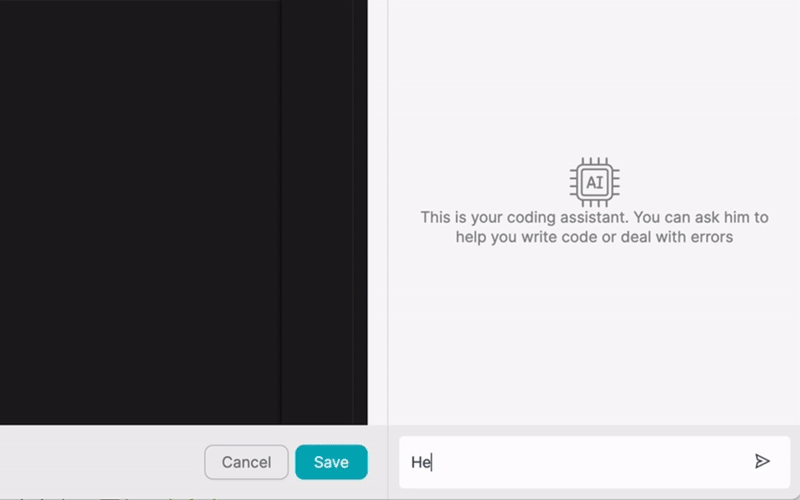PRODUCTO
SOLUCIONES
por caso de uso
saber más
PlantillasBlogVídeosYoutubePRECIOS
RECURSOS
COMUNIDADES Y MEDIOS SOCIALES
SOCIOS

In today's fast-paced digital landscape, seamless integration between different applications is crucial for streamlining workflows and boosting productivity. Discord, a popular communication platform, offers numerous opportunities for integration with other apps, enabling users to enhance their collaboration and automation capabilities. In this article, we'll explore the benefits of integrating Discord with other apps and introduce Latenode.com as a low-code integration platform that simplifies the process.
By integrating Discord with other apps, users can unlock a world of possibilities, from automating repetitive tasks to fostering better communication and collaboration among team members. Latenode.com, with its user-friendly interface and powerful integration features, makes it easy for businesses and individuals to connect Discord with their favorite apps and optimize their workflows.
Integrating Discord with other apps offers a multitude of benefits that can significantly improve productivity, collaboration, and automation within teams and organizations. By connecting Discord with the tools and platforms you already use, you can create a more cohesive and efficient workflow that saves time and reduces manual effort.
One of the primary advantages of integrating Discord is the ability to streamline communication and collaboration. By linking Discord with project management tools, customer support platforms, or file sharing apps, team members can seamlessly share information, updates, and resources without switching between multiple applications. This integration eliminates the need for manual data transfer and ensures that everyone stays on the same page.
Integrating Discord with other apps can significantly boost productivity by automating repetitive tasks and reducing manual effort. For example, by connecting Discord with a task management tool, you can automatically create tasks or update their status based on conversations or decisions made within Discord channels. This automation saves time and ensures that important action items don't slip through the cracks.
Additionally, integrating Discord with tools like calendar apps or reminder services can help team members stay organized and on top of their schedules. Automated reminders and notifications can be sent directly to relevant Discord channels, ensuring that everyone is aware of upcoming deadlines or meetings.
Discord's integration capabilities can greatly enhance collaboration among team members, regardless of their location or time zone. By connecting Discord with file sharing apps or collaborative editing platforms, team members can easily share and work on documents, presentations, or code in real-time. This integration facilitates seamless collaboration and reduces the need for back-and-forth communication.
Moreover, integrating Discord with video conferencing tools allows teams to initiate virtual meetings or screen sharing sessions directly from Discord channels. This integration streamlines the process of scheduling and joining meetings, making it more convenient for team members to collaborate and discuss important matters.
Integrating Discord with other apps unlocks a vast potential for automation, enabling teams to streamline their workflows and reduce manual intervention. By leveraging the power of automation, organizations can eliminate repetitive tasks, minimize human error, and free up valuable time for more strategic initiatives.
For instance, by integrating Discord with customer support platforms, businesses can automate the process of creating tickets or assigning inquiries to the appropriate team members based on specific keywords or triggers within Discord conversations. This automation ensures that customer issues are promptly addressed and reduces response times.
Latenode.com is a cutting-edge, low-code integration platform that simplifies the process of connecting Discord with other apps. With its intuitive drag-and-drop interface and pre-built connectors, Latenode.com enables users to create powerful integrations without the need for extensive coding knowledge.
By leveraging Latenode.com, businesses and individuals can quickly and easily integrate Discord with a wide range of popular apps, such as Trello, Asana, Salesforce, Google Drive, and more. The platform offers a vast library of pre-built templates and workflows, allowing users to get started with integrations in just a few clicks.
One of the key benefits of using Latenode.com for Discord integrations is its user-friendly interface. Even those without technical expertise can easily navigate the platform and create complex automations using visual builders and step-by-step guides. This accessibility empowers teams to take control of their integrations and customize them to fit their unique needs.
Integrating Discord with other apps using Latenode.com is a straightforward process that can be completed in just a few simple steps. In this section, we'll provide a step-by-step guide to help you get started with Discord integrations on the Latenode.com platform.
Step 1: Sign up for a Latenode.com account and log in to the platform.
Step 2: Navigate to the "Integrations" section and search for Discord in the app library.
Step 3: Select the Discord app and choose the other app you want to integrate with from the available options.
Step 4: Configure the integration settings, such as triggering events, actions, and data mapping, using the visual builder.
Step 5: Test the integration to ensure it works as expected and make any necessary adjustments.
Step 6: Save and activate the integration to start automating your workflows.
Throughout the integration process, Latenode.com provides helpful tooltips, tutorials, and support resources to guide you along the way. The platform's intuitive interface and pre-built templates make it easy to create powerful automations without the need for coding expertise.
To illustrate the practical applications and benefits of integrating Discord with other apps, let's explore seven real-world examples of how businesses and individuals have automated their workflows using Discord integrations.
A software company integrated Discord with their helpdesk software, such as Zendesk or Freshdesk, to streamline their customer support process. When a customer submits a ticket through the helpdesk, the integration automatically creates a dedicated Discord channel for that ticket. The relevant team members are notified and can collaborate in real-time to resolve the issue. Updates made in the Discord channel are synced back to the helpdesk ticket, ensuring that all communication is centralized and easily accessible.
A marketing agency integrated Discord with their project management tool, such as Trello or Asana, to optimize their team's workflow. When a new task is created in the project management tool, the integration automatically posts an update in the relevant Discord channel, notifying team members and providing a link to the task. Team members can discuss the task, share files, and provide updates directly within Discord, which are then synced back to the project management tool. This integration reduces the need for manual updates and ensures that everyone stays informed about project progress.
A remote team integrated Discord with their video conferencing app, such as Zoom or Google Meet, and their file sharing platform, like Google Drive or Dropbox, to improve communication and collaboration. Team members can initiate video calls directly from Discord channels, making it easy to hop on a quick meeting without the need for scheduling. Additionally, when files are shared in the designated Discord channel, the integration automatically uploads them to the connected file sharing platform, ensuring that all team members have access to the latest documents and resources.
An e-commerce business integrated Discord with their sales platform, such as Shopify or WooCommerce, to receive real-time notifications of new orders and sales. Whenever a new order is placed, the integration sends a message to a dedicated Discord channel, providing details such as the customer name, order number, and purchase amount. This automation keeps the sales team informed and allows them to quickly respond to any inquiries or issues that may arise.
A human resources department integrated Discord with their HR management system, like BambooHR or Workday, to automate employee onboarding and offboarding processes. When a new employee is added to the HR system, the integration creates a dedicated Discord channel for them and sends a welcome message with important information and resources. Similarly, when an employee leaves the company, the integration automatically archives their Discord channel and removes their access to relevant servers, ensuring data security and compliance.
A social media agency integrated Discord with their social media management tools, such as Hootsuite or Sprout Social, to streamline their content creation and publishing process. Team members can collaborate on content ideas, share drafts, and provide feedback within dedicated Discord channels. Once a post is approved, the integration automatically schedules and publishes the content across various social media platforms, saving time and ensuring consistency.
A software development team integrated Discord with their version control system, like GitHub or GitLab, and their continuous integration/continuous deployment (CI/CD) pipeline. When a developer pushes code changes to the version control system, the integration sends a notification to the relevant Discord channel, alerting team members of the update. Additionally, when the CI/CD pipeline detects an issue or a successful deployment, the integration posts a message in the designated Discord channel, keeping the team informed about the status of their builds and deployments.
In conclusion, integrating Discord with other apps offers a multitude of benefits for businesses and individuals looking to streamline their workflows, enhance collaboration, and unlock automation potential. By connecting Discord with the tools and platforms they already use, teams can create a more cohesive and efficient work environment that saves time, reduces manual effort, and improves overall productivity.
Latenode.com, as a low-code integration platform, simplifies the process of integrating Discord with other apps, making it accessible to users without extensive technical knowledge. With its user-friendly interface, pre-built templates, and step-by-step guides, Latenode.com empowers teams to create powerful automations and customize their integrations to fit their unique needs.
As the real-world examples demonstrate, integrating Discord with other apps can transform various aspects of a business, from customer support and project management to sales and HR processes. By embracing integration and leveraging the capabilities of platforms like Latenode.com, organizations can unlock new levels of efficiency, collaboration, and growth.
Crea tus integraciones GPT de chat personalizadas
Construye tus integraciones Chatwoot personalizadas
Construye tu IA personalizada Claude Antrópica 3 Integraciones
Crea flujos de trabajo personalizados en Google Sheets con Latenode
Uno de los mejores modelos de voz a texto disponibles
Crea tus integraciones personalizadas de Gmail con Latenode
Crea flujos de trabajo personalizados en Google Drive con Latenode
Crear flujos de trabajo personalizados de Airtable
Crea tus integraciones personalizadas de Slack con Latenode
Crea flujos de trabajo personalizados de Telegram Bot
Crear flujos de trabajo personalizados de Google Calendar
Crear flujos de trabajo personalizados de Facebook Lead Ads
Crea tus integraciones personalizadas con Google Docs
Crea tus integraciones WooCommerce personalizadas
Crea flujos de trabajo de Dropbox personalizados con Latenode
Crear flujos de trabajo personalizados para páginas de Facebook
Crear flujos de trabajo de correo electrónico personalizados de Microsoft 365
Crea flujos de trabajo personalizados de Mailchimp con Latenode
Crear flujos de trabajo personalizados de HubSpot CRM
Crea flujos de trabajo Trello personalizados con Latenode
Las plataformas de integración suelen ofrecer una amplia gama de aplicaciones con conectores sin código. Aunque ofrecemos varios nodos sin código, creemos que las soluciones sin código pueden ser limitantes en algunos aspectos. Por lo tanto, pensamos que los usuarios deben tener total libertad para crear cualquier tipo de integración que deseen con el apoyo de la IA. Para ello, ofrecemos una herramienta que te permite escribir tu propia integración utilizando código JS y un copiloto de IA. Te animamos a que la pruebes y leas más sobre ella para saber cómo funciona.