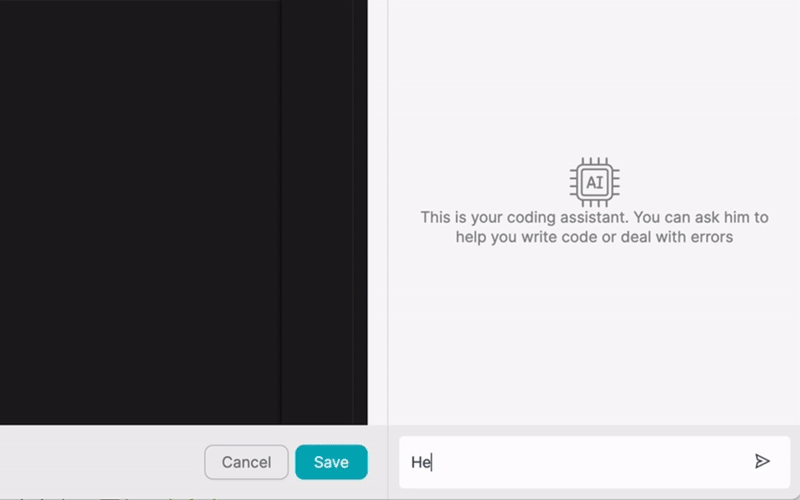PRODUCTO
SOLUCIONES
por caso de uso
saber más
PlantillasBlogVídeosYoutubePRECIOS
RECURSOS
COMUNIDADES Y MEDIOS SOCIALES
SOCIOS

Thinkific is a popular online course creation platform that allows entrepreneurs, businesses, and educators to create, market, and sell their own online courses. It provides a user-friendly interface and powerful features to design engaging learning experiences for students.
Thinkific offers a range of tools to create multimedia course content, build landing pages, manage students, and process payments. By integrating Thinkific with other apps and automating workflows, course creators can streamline their operations and enhance their online course business.
To begin integrating Thinkific with other apps, first sign up for a Thinkific account if you haven't already. Then, log in to your Latenode.com account and navigate to the authorization settings. Connect your Thinkific account by providing the necessary API credentials, allowing Latenode.com to securely access your Thinkific data.
Within Latenode.com, create a new workflow and select Thinkific as the trigger app. Choose the specific event or action that will initiate the workflow, such as a new student enrollment or course completion. Then, add the desired action steps, selecting the app you want to integrate with Thinkific. Configure the action fields, mapping the relevant data between Thinkific and the target app.
One of the most popular actions in Thinkific is enrolling students in courses. With Latenode.com, you can automate this process. Set up a workflow that triggers when a specific condition is met, such as a new lead captured from a landing page. Then, add the "Enroll Student" action from Thinkific, specifying the course and student details. Now, whenever a new lead is captured, they will be automatically enrolled in the designated Thinkific course.
Automating workflows is crucial for streamlining your online course business operations. It saves time, reduces manual effort, and ensures consistent and efficient processes. Here are some real-world examples of integrations and automations you can achieve with Thinkific and Latenode.com:
When a student completes a course in Thinkific, automatically generate a personalized course completion certificate and send it to their email address. This automation enhances the student experience and provides them with a tangible accomplishment.
Set up a workflow that sends an instant notification to course instructors whenever a student posts a new question in the Thinkific course discussion forum. This enables instructors to provide timely assistance and support to their students.
Integrate Thinkific with your customer relationship management (CRM) system to automatically sync student data. When a new student enrolls in a course, their information will be added or updated in your CRM, allowing you to manage student relationships effectively.
Integrate Thinkific with a learning management system (LMS) to automatically update student progress and grades. When a student completes a course or an assignment in Thinkific, their progress and grades will be synced with the LMS, providing a centralized view of their learning journey.
Set up a workflow that triggers personalized email campaigns based on student activity in Thinkific. For example, if a student hasn't logged in to the course for a specified period, send them a reminder email to encourage engagement. Or, when a student achieves a milestone, send them a congratulatory email to celebrate their progress.
Integrating Thinkific with other apps and automating workflows using Latenode.com empowers course creators to streamline their operations, enhance student experiences, and grow their online course business. By leveraging the power of integration and automation, you can save time, reduce manual tasks, and focus on delivering high-quality educational content. Start exploring the possibilities of Thinkific integrations with Latenode.com and take your online course business to new heights.
Crea tus integraciones GPT de chat personalizadas
Construye tus integraciones Chatwoot personalizadas
Construye tu IA personalizada Claude Antrópica 3 Integraciones
Crea flujos de trabajo personalizados en Google Sheets con Latenode
Uno de los mejores modelos de voz a texto disponibles
Crea tus integraciones personalizadas de Gmail con Latenode
Crea flujos de trabajo personalizados en Google Drive con Latenode
Crear flujos de trabajo personalizados de Airtable
Crea tus integraciones personalizadas de Slack con Latenode
Crea flujos de trabajo personalizados de Telegram Bot
Crear flujos de trabajo personalizados de Google Calendar
Crear flujos de trabajo personalizados de Facebook Lead Ads
Crea tus integraciones personalizadas con Google Docs
Crea tus integraciones WooCommerce personalizadas
Crea flujos de trabajo de Dropbox personalizados con Latenode
Crear flujos de trabajo personalizados para páginas de Facebook
Crear flujos de trabajo de correo electrónico personalizados de Microsoft 365
Crea flujos de trabajo personalizados de Mailchimp con Latenode
Crear flujos de trabajo personalizados de HubSpot CRM
Crea tus integraciones de Discord personalizadas
Las plataformas de integración suelen ofrecer una amplia gama de aplicaciones con conectores sin código. Aunque ofrecemos varios nodos sin código, creemos que las soluciones sin código pueden ser limitantes en algunos aspectos. Por lo tanto, pensamos que los usuarios deben tener total libertad para crear cualquier tipo de integración que deseen con el apoyo de la IA. Para ello, ofrecemos una herramienta que te permite escribir tu propia integración utilizando código JS y un copiloto de IA. Te animamos a que la pruebes y leas más sobre ella para saber cómo funciona.