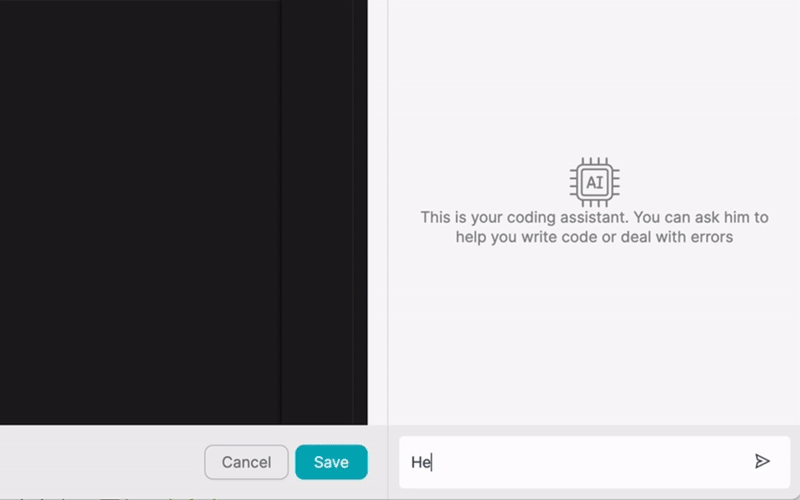PRODUCTO
SOLUCIONES
por caso de uso
saber más
PlantillasBlogVídeosYoutubePRECIOS
RECURSOS
COMUNIDADES Y MEDIOS SOCIALES
SOCIOS

Google Analytics is a powerful web analytics tool that enables businesses to track and analyze their website's performance and user behavior. By providing valuable insights into how users interact with a website, Google Analytics helps businesses make data-driven decisions to optimize their online presence, improve user experience, and achieve their marketing goals.
With Google Analytics, businesses can track key metrics such as website traffic, user demographics, bounce rates, conversion rates, and more. This information is crucial for understanding the effectiveness of marketing campaigns, identifying areas for improvement, and making informed decisions about website content, design, and functionality.
To get started with Google Analytics, you'll need to create a Google Analytics account and set up a property for your app. This process involves providing some basic information about your app, such as its name and URL, and agreeing to the Google Analytics terms of service.
Once your property is set up, Google Analytics will generate a unique tracking code that you'll need to add to your app's code. This tracking code is a snippet of JavaScript that enables Google Analytics to collect data about your app's performance and user behavior.
To implement the Google Analytics tracking code, you'll need to add it to the source code of your app. The exact process for doing this will depend on the platform your app is built on (e.g., iOS, Android, web).
For web apps, you'll typically add the tracking code to the <head> section of your HTML file. For iOS and Android apps, you'll need to use the Google Analytics SDK and add the tracking code to your app's configuration file.
Once you've added the Google Analytics tracking code to your app, it's important to verify that the integration is working correctly and that data is being collected. You can do this by using the Google Analytics Real-Time report, which shows you live data about your app's performance and user behavior.
If the Real-Time report is showing data, then you know that the integration is working correctly. If not, you may need to troubleshoot the issue by checking your tracking code implementation or consulting the Google Analytics documentation.
Latenode.com is a low-code integration platform that enables businesses to automate workflows involving data from various sources, including Google Analytics. By connecting Google Analytics to Latenode.com, businesses can create automated workflows that trigger actions based on specific user behavior or analytics events.
For example, a business could create a workflow that sends a personalized email to users who have abandoned their shopping cart, based on data collected by Google Analytics. Or, they could create a workflow that generates custom reports based on Google Analytics data and sends them to designated recipients on a regular basis.
To connect Google Analytics to Latenode.com, you'll need to create a new integration in your Latenode.com account and select Google Analytics as the data source. You'll then be prompted to authenticate your Google Analytics account and grant Latenode.com access to your data.
Once the integration is set up, you'll be able to select which Google Analytics data you want to use in your workflows, such as user behavior data, conversion data, or custom events.
With Google Analytics connected to Latenode.com, you can start creating automated workflows that utilize your analytics data. The exact process for creating a workflow will depend on your specific use case and the actions you want to trigger.
However, the general process involves selecting the Google Analytics data you want to use as a trigger, defining the conditions that need to be met for the trigger to occur, and then specifying the actions you want to take when the trigger occurs.
Latenode.com provides a user-friendly interface for creating workflows, with drag-and-drop functionality and pre-built templates for common use cases.
One common use case for Google Analytics workflow automation is sending personalized push notifications to users based on their behavior within your app. For example, you could create a workflow that sends a push notification to users who have added items to their cart but haven't completed the checkout process within a certain timeframe.
To set up this workflow, you would first need to track the relevant user behavior in Google Analytics, such as adding items to the cart and completing the checkout process. You would then create a new workflow in Latenode.com that uses this data as a trigger, with conditions such as "User added item to cart" and "User did not complete checkout within 24 hours".
When these conditions are met, the workflow would trigger a push notification to the user, reminding them to complete their purchase and potentially offering a discount or other incentive.
Another useful application of Google Analytics workflow automation is generating custom reports based on your analytics data. For example, you could create a workflow that generates a daily report on key metrics such as user acquisition, engagement, and conversion rates, and sends it to designated recipients via email.
To set up this workflow, you would first need to identify the specific metrics you want to include in your report, and ensure that they are being tracked in Google Analytics. You would then create a new workflow in Latenode.com that retrieves this data from Google Analytics on a daily basis, using the Google Analytics API.
The workflow would then generate a custom report based on the retrieved data, using a pre-defined template or custom HTML. Finally, the report would be sent to the designated recipients via email, using Latenode.com's email integration.
Google Analytics workflow automation can also be used to trigger retargeting campaigns based on user behavior. For example, you could create a workflow that adds users to a specific retargeting audience if they have viewed a particular product page but haven't made a purchase within a certain timeframe.
To set up this workflow, you would first need to create a retargeting audience in your advertising platform of choice, such as Google Ads or Facebook Ads. You would then create a new workflow in Latenode.com that uses Google Analytics data as a trigger, with conditions such as "User viewed product page" and "User did not make a purchase within 7 days".
When these conditions are met, the workflow would add the user to the designated retargeting audience, enabling you to serve them targeted ads across various platforms.
Google Analytics workflow automation can also help you identify high-value users based on their behavior and engagement with your app. For example, you could create a workflow that adds users to a "VIP" segment if they have made a certain number of purchases or spent a certain amount of time using your app.
To set up this workflow, you would first need to define the criteria for your VIP segment, based on the metrics that are most important to your business. You would then create a new workflow in Latenode.com that uses Google Analytics data as a trigger, with conditions such as "User made 3 or more purchases" or "User spent more than 5 hours using app in the past week".
When these conditions are met, the workflow would add the user to the designated VIP segment, enabling you to provide them with personalized experiences and rewards.
Google Analytics workflow automation can also help you optimize your ad spend by automatically adjusting your bids and budgets based on performance data. For example, you could create a workflow that increases your bid for a particular keyword if it is driving a high volume of conversions, or decreases your budget for an underperforming ad campaign.
To set up this workflow, you would first need to identify the specific performance metrics you want to use as triggers, such as conversion rate or cost per acquisition. You would then create a new workflow in Latenode.com that retrieves this data from Google Analytics on a regular basis, using the Google Analytics API.
The workflow would then analyze the retrieved data and make automated adjustments to your bids and budgets based on pre-defined rules and thresholds. For example, if the conversion rate for a particular keyword exceeds 5%, the workflow might automatically increase the bid by 10%.
Google Analytics workflow automation can also be used to personalize the onboarding experience for new users based on their behavior and demographics. For example, you could create a workflow that sends different onboarding emails or in-app messages to users based on their age, gender, or location.
To set up this workflow, you would first need to track the relevant user demographics and behavior in Google Analytics, using custom dimensions and events. You would then create a new workflow in Latenode.com that uses this data as a trigger, with conditions such as "User is female" or "User is located in the United States".
When these conditions are met, the workflow would trigger the appropriate onboarding experience for the user, such as sending them a personalized welcome email or displaying a targeted in-app message.
Finally, Google Analytics workflow automation can be used to detect and prevent churn by identifying users who are at risk of churning and taking proactive steps to retain them. For example, you could create a workflow that sends a special offer or discount to users who haven't used your app in a certain number of days.
To set up this workflow, you would first need to track the relevant user behavior in Google Analytics, such as the date of their last app session or the frequency of their app usage. You would then create a new workflow in Latenode.com that uses this data as a trigger, with conditions such as "User hasn't used app in 7 days" or "User's app usage has decreased by 50% in the past month".
When these conditions are met, the workflow would trigger a retention campaign for the user, such as sending them a personalized email with a special offer or a discount code.
Integrating Google Analytics with your app and automating workflows using Latenode.com can provide a wide range of benefits for your business, from improving user engagement and retention to optimizing ad spend and personalizing user experiences.
By tracking key metrics and user behavior with Google Analytics, and using that data to trigger automated workflows in Latenode.com, you can streamline your marketing efforts and make data-driven decisions that drive growth and profitability.
Whether you're looking to send personalized push notifications, generate custom reports, trigger retargeting campaigns, or optimize your ad spend, Google Analytics and Latenode.com provide a powerful combination of tools and functionalities to help you achieve your goals.
Crea tus integraciones GPT de chat personalizadas
Construye tus integraciones Chatwoot personalizadas
Construye tu IA personalizada Claude Antrópica 3 Integraciones
Crea flujos de trabajo personalizados en Google Sheets con Latenode
Uno de los mejores modelos de voz a texto disponibles
Crea tus integraciones personalizadas de Gmail con Latenode
Crea flujos de trabajo personalizados en Google Drive con Latenode
Crear flujos de trabajo personalizados de Airtable
Crea tus integraciones personalizadas de Slack con Latenode
Crea flujos de trabajo personalizados de Telegram Bot
Crear flujos de trabajo personalizados de Google Calendar
Crear flujos de trabajo personalizados de Facebook Lead Ads
Crea tus integraciones personalizadas con Google Docs
Crea tus integraciones WooCommerce personalizadas
Crea flujos de trabajo de Dropbox personalizados con Latenode
Crear flujos de trabajo personalizados para páginas de Facebook
Crear flujos de trabajo de correo electrónico personalizados de Microsoft 365
Crea flujos de trabajo personalizados de Mailchimp con Latenode
Crear flujos de trabajo personalizados de HubSpot CRM
Crea tus integraciones de Discord personalizadas
Las plataformas de integración suelen ofrecer una amplia gama de aplicaciones con conectores sin código. Aunque ofrecemos varios nodos sin código, creemos que las soluciones sin código pueden ser limitantes en algunos aspectos. Por lo tanto, pensamos que los usuarios deben tener total libertad para crear cualquier tipo de integración que deseen con el apoyo de la IA. Para ello, ofrecemos una herramienta que te permite escribir tu propia integración utilizando código JS y un copiloto de IA. Te animamos a que la pruebes y leas más sobre ella para saber cómo funciona.