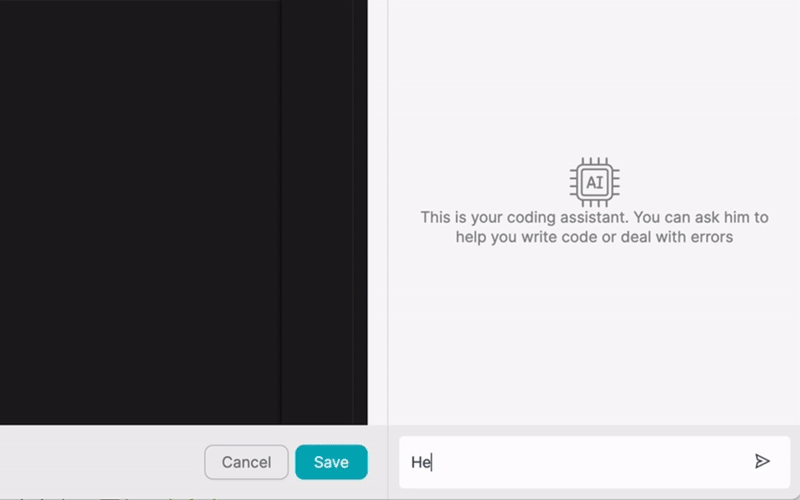PRODUCTO
SOLUCIONES
por caso de uso
saber más
PlantillasBlogVídeosYoutubePRECIOS
RECURSOS
COMUNIDADES Y MEDIOS SOCIALES
SOCIOS

Cognito Forms is a powerful online form builder that allows users to create custom forms for various purposes, such as contact forms, surveys, event registrations, and more. With its user-friendly interface and advanced features, Cognito Forms makes it easy for businesses and individuals to collect and manage data efficiently.
Latenode.com is a low-code integration platform that enables users to connect Cognito Forms with hundreds of other applications, such as CRM systems, marketing automation tools, and project management software. By integrating Cognito Forms with other apps, users can automate workflows, reduce manual data entry, and streamline their processes.
Integrating Cognito Forms with other applications offers numerous benefits for businesses and individuals alike. By connecting Cognito Forms with other tools, users can automatically transfer data between systems, eliminating the need for manual data entry and reducing the risk of errors.
Moreover, integrating Cognito Forms with other apps can help streamline workflows and improve efficiency. For example, by connecting Cognito Forms with a CRM system, users can automatically create new leads or contacts based on form submissions, saving time and ensuring that no leads fall through the cracks.
To get started with integrating Cognito Forms with other apps using Latenode.com, you'll first need to create an account on the platform. Simply visit Latenode.com and sign up for a free account using your email address or social media profile.
Once you've created your account, take some time to familiarize yourself with the Latenode.com interface and explore the various apps and integrations available.
Next, you'll need to connect your Cognito Forms account to Latenode.com. To do this, navigate to the 'Apps' section in Latenode.com and search for Cognito Forms. Click on the Cognito Forms app and follow the prompts to authenticate your account.
You may need to provide your Cognito Forms API key or grant permission for Latenode.com to access your account. Once you've successfully connected your Cognito Forms account, you're ready to start creating integrations.
Now that you've connected Cognito Forms to Latenode.com, it's time to choose the app you want to integrate with. Latenode.com supports hundreds of popular apps, including Salesforce, HubSpot, Trello, and many more.
Browse the available apps or use the search function to find the app you want to integrate with Cognito Forms. Once you've found the app, click on it to start the integration process.
With both Cognito Forms and your chosen app connected to Latenode.com, you can now configure the integration. Latenode.com provides a visual interface for mapping fields between the two apps and defining triggers and actions.
For example, you might set up a trigger that creates a new lead in your CRM system whenever a form is submitted in Cognito Forms. Or, you could configure an action that sends an email to a user when a certain condition is met in your project management tool.
Before deploying your integration, it's crucial to test it thoroughly to ensure it works as expected. Latenode.com provides a testing environment where you can simulate form submissions and other events to verify that your integration is functioning correctly.
Once you've tested your integration and confirmed that it's working as intended, you can deploy it to start automating your workflows in real-time.
One common use case for integrating Cognito Forms with other apps is automating lead generation. By connecting Cognito Forms with a marketing automation platform like HubSpot or Marketo, you can automatically create new leads in your system based on form submissions.
For instance, you might create a Cognito Form for a free eBook download. When a user submits the form, Latenode.com can automatically create a new lead in your marketing automation platform, assign the lead to a specific campaign, and trigger a series of follow-up emails to nurture the lead.
Another way to leverage Cognito Forms integrations is by streamlining customer support processes. By integrating Cognito Forms with a helpdesk system like Zendesk or Freshdesk, you can automatically create support tickets based on form submissions.
For example, you might create a Cognito Form for customers to report issues or request assistance. When a customer submits the form, Latenode.com can automatically create a new ticket in your helpdesk system, assign it to the appropriate support team, and notify the customer that their request has been received.
Integrating Cognito Forms with project management tools like Trello or Asana can help streamline task creation and updates. By connecting Cognito Forms with your project management system, you can automatically create new tasks or update existing ones based on form submissions.
For instance, you might create a Cognito Form for team members to submit weekly status updates. When a team member submits the form, Latenode.com can automatically create a new task in your project management tool, assign it to the appropriate team member, and update the task with the submitted information.
Cognito Forms is often used for event registrations, and integrating it with other apps can greatly simplify the registration process. For example, by connecting Cognito Forms with a payment gateway like Stripe or PayPal, you can automatically process payments when a user registers for an event.
Additionally, you can integrate Cognito Forms with an email marketing platform like Mailchimp to automatically add event registrants to your mailing list and send them confirmation emails and event reminders.
Human Resources departments can also benefit from integrating Cognito Forms with other apps. For instance, by connecting Cognito Forms with an HR management system like BambooHR or Gusto, you can automate employee onboarding processes.
You might create a Cognito Form for new hires to fill out their personal information, tax details, and other necessary paperwork. When the form is submitted, Latenode.com can automatically create a new employee record in your HR management system and trigger a series of onboarding tasks and notifications.
Integrating Cognito Forms with accounting software like QuickBooks or Xero can help streamline expense reporting processes. You can create a Cognito Form for employees to submit expense reports, including details like date, amount, and category.
When an employee submits the form, Latenode.com can automatically create a new expense entry in your accounting software, assign it to the appropriate category, and notify the finance team for approval.
Collecting customer feedback is crucial for businesses to improve their products and services. By integrating Cognito Forms with a customer feedback platform like SurveyMonkey or Typeform, you can automate the feedback collection process.
For example, you might create a Cognito Form for customers to provide feedback after making a purchase. When a customer submits the form, Latenode.com can automatically add the feedback to your customer feedback platform, categorize it based on specific criteria, and notify the relevant teams for analysis and action.
When integrating Cognito Forms with other apps using Latenode.com, there are several best practices to keep in mind. First, ensure that you have a clear understanding of your workflow requirements and the specific data you need to transfer between apps.
Next, take advantage of Latenode.com's field mapping capabilities to ensure that data is accurately transferred between Cognito Forms and your other apps. Be sure to test your integrations thoroughly before deploying them to avoid any potential issues.
Finally, keep your integrations up to date and monitor them regularly to ensure they continue to function as expected. Latenode.com provides monitoring tools and alerts to help you stay on top of your integrations and address any issues promptly.
Integrating Cognito Forms with other apps using Latenode.com opens up a world of possibilities for automating workflows, reducing manual data entry, and improving efficiency. By following the steps outlined in this guide and exploring the various examples provided, you can start leveraging the power of Cognito Forms integrations to streamline your processes and boost productivity.
Whether you're looking to automate lead generation, streamline customer support, enhance project management, or simplify event registrations, Cognito Forms and Latenode.com have you covered. So why not start exploring the possibilities today and see how Cognito Forms integrations can help take your business to the next level?
Crea tus integraciones GPT de chat personalizadas
Construye tus integraciones Chatwoot personalizadas
Construye tu IA personalizada Claude Antrópica 3 Integraciones
Crea flujos de trabajo personalizados en Google Sheets con Latenode
Uno de los mejores modelos de voz a texto disponibles
Crea tus integraciones personalizadas de Gmail con Latenode
Crea flujos de trabajo personalizados en Google Drive con Latenode
Crear flujos de trabajo personalizados de Airtable
Crea tus integraciones personalizadas de Slack con Latenode
Crea flujos de trabajo personalizados de Telegram Bot
Crear flujos de trabajo personalizados de Google Calendar
Crear flujos de trabajo personalizados de Facebook Lead Ads
Crea tus integraciones personalizadas con Google Docs
Crea tus integraciones WooCommerce personalizadas
Crea flujos de trabajo de Dropbox personalizados con Latenode
Crear flujos de trabajo personalizados para páginas de Facebook
Crear flujos de trabajo de correo electrónico personalizados de Microsoft 365
Crea flujos de trabajo personalizados de Mailchimp con Latenode
Crear flujos de trabajo personalizados de HubSpot CRM
Crea tus integraciones de Discord personalizadas
Las plataformas de integración suelen ofrecer una amplia gama de aplicaciones con conectores sin código. Aunque ofrecemos varios nodos sin código, creemos que las soluciones sin código pueden ser limitantes en algunos aspectos. Por lo tanto, pensamos que los usuarios deben tener total libertad para crear cualquier tipo de integración que deseen con el apoyo de la IA. Para ello, ofrecemos una herramienta que te permite escribir tu propia integración utilizando código JS y un copiloto de IA. Te animamos a que la pruebes y leas más sobre ella para saber cómo funciona.