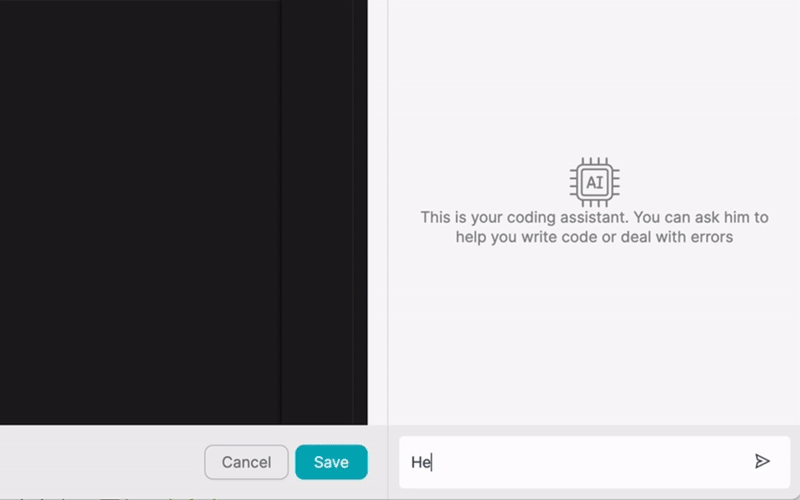PRODUCTO
SOLUCIONES
por caso de uso
saber más
PlantillasBlogVídeosYoutubePRECIOS
RECURSOS
COMUNIDADES Y MEDIOS SOCIALES
SOCIOS

Bitly is a popular URL shortening and link management platform that helps businesses and individuals create, share, and track shortened URLs. By integrating Bitly with other apps, users can automate workflows, streamline processes, and increase productivity. Low-code integration platforms like Latenode.com make it easy for users to connect Bitly with their favorite apps without requiring extensive coding knowledge.
Integrating Bitly with other applications allows users to create shortened URLs automatically, track click analytics, and manage links across multiple platforms. This integration helps businesses save time, reduce manual errors, and gain valuable insights into their audience's engagement with their shared content.
The Bitly API is a powerful tool that enables developers to integrate Bitly's URL shortening and link management functionality into their own applications. The API provides access to various endpoints, allowing users to create, modify, and retrieve shortened URLs programmatically.
Bitly API supports multiple authentication methods, including OAuth 2.0 and API key-based authentication. The API endpoints return data in JSON format, making it easy to parse and integrate with other systems. Some of the key API endpoints include creating shortened URLs, retrieving link analytics, and managing user groups and organizations.
Latenode.com is a low-code integration platform that simplifies the process of connecting Bitly with other apps. With Latenode.com, users can create automated workflows that involve Bitly and other applications without writing complex code.
To integrate Bitly with Latenode.com, users first need to create an account on the platform. Once logged in, they can configure the Bitly connector by providing their API credentials. Latenode.com provides a user-friendly interface for mapping data fields between Bitly and other apps, making it easy to set up automated workflows.
1. Sign up for a Latenode.com account and log in to the platform.
2. Navigate to the 'Connectors' section and search for the Bitly connector.
3. Click on the Bitly connector and provide your Bitly API credentials to authenticate the connection.
4. Set up a new workflow by selecting the trigger app and action app (Bitly, in this case).
5. Map the data fields between the trigger app and Bitly, specifying which information should be passed between the applications.
6. Test the workflow to ensure it functions as expected and make any necessary adjustments.
7. Activate the workflow and let Latenode.com automate the process of creating shortened URLs and managing links.
By automating workflows with Bitly and Latenode.com, businesses can save time, reduce manual effort, and minimize errors. Automated workflows ensure that tasks are completed consistently and efficiently, freeing up valuable resources for more critical aspects of the business.
Some benefits of automating workflows with Bitly and Latenode.com include:
1. Automatically create shortened URLs for new blog posts: Integrate Bitly with your content management system (CMS) to automatically generate shortened URLs for new blog posts. This workflow ensures that all your blog content has easily shareable and trackable links.
2. Share shortened URLs on social media: Connect Bitly with your social media management tool to automatically share shortened URLs for new content across multiple social media platforms. This automation saves time and ensures consistent sharing of content.
3. Track link performance in real-time: Integrate Bitly with your analytics platform to monitor the performance of your shortened URLs in real-time. This workflow provides valuable insights into click rates, referral sources, and user engagement.
4. Create branded short links for marketing campaigns: Use Bitly's custom domain feature and integrate it with your marketing automation tool to create branded short links for your marketing campaigns. This automation ensures consistent branding and makes tracking campaign performance easier.
5. Integrate Bitly with customer support tools: Connect Bitly with your customer support platform to generate shortened URLs for support articles and resources. This integration makes it easy for support teams to share helpful content with customers.
6. Automate link creation for email campaigns: Integrate Bitly with your email marketing platform to automatically generate shortened URLs for links in your email campaigns. This workflow ensures that all links are trackable and provides insights into email campaign performance.
7. Streamline event promotion with shortened URLs: Connect Bitly with your event management platform to create shortened URLs for event pages, registration forms, and promotional materials. This automation makes it easy to share event information and track attendee engagement.
When integrating Bitly and automating workflows, it's essential to follow best practices to ensure optimal performance, data security, and reliability. Some key considerations include:
Integrating Bitly with other apps and automating workflows using Latenode.com can help businesses save time, increase productivity, and gain valuable insights into their audience's engagement. By leveraging the power of Bitly's URL shortening and link management capabilities, businesses can streamline their processes and focus on more critical aspects of their operations.
To get started with Bitly integration and workflow automation, sign up for a Latenode.com account and explore the various connectors and templates available. With a little experimentation and customization, you can create powerful automated workflows that suit your unique business needs.
Crea tus integraciones GPT de chat personalizadas
Construye tus integraciones Chatwoot personalizadas
Construye tu IA personalizada Claude Antrópica 3 Integraciones
Crea flujos de trabajo personalizados en Google Sheets con Latenode
Uno de los mejores modelos de voz a texto disponibles
Crea tus integraciones personalizadas de Gmail con Latenode
Crea flujos de trabajo personalizados en Google Drive con Latenode
Crear flujos de trabajo personalizados de Airtable
Crea tus integraciones personalizadas de Slack con Latenode
Crea flujos de trabajo personalizados de Telegram Bot
Crear flujos de trabajo personalizados de Google Calendar
Crear flujos de trabajo personalizados de Facebook Lead Ads
Crea tus integraciones personalizadas con Google Docs
Crea tus integraciones WooCommerce personalizadas
Crea flujos de trabajo de Dropbox personalizados con Latenode
Crear flujos de trabajo personalizados para páginas de Facebook
Crear flujos de trabajo de correo electrónico personalizados de Microsoft 365
Crea flujos de trabajo personalizados de Mailchimp con Latenode
Crear flujos de trabajo personalizados de HubSpot CRM
Crea tus integraciones de Discord personalizadas
Las plataformas de integración suelen ofrecer una amplia gama de aplicaciones con conectores sin código. Aunque ofrecemos varios nodos sin código, creemos que las soluciones sin código pueden ser limitantes en algunos aspectos. Por lo tanto, pensamos que los usuarios deben tener total libertad para crear cualquier tipo de integración que deseen con el apoyo de la IA. Para ello, ofrecemos una herramienta que te permite escribir tu propia integración utilizando código JS y un copiloto de IA. Te animamos a que la pruebes y leas más sobre ella para saber cómo funciona.