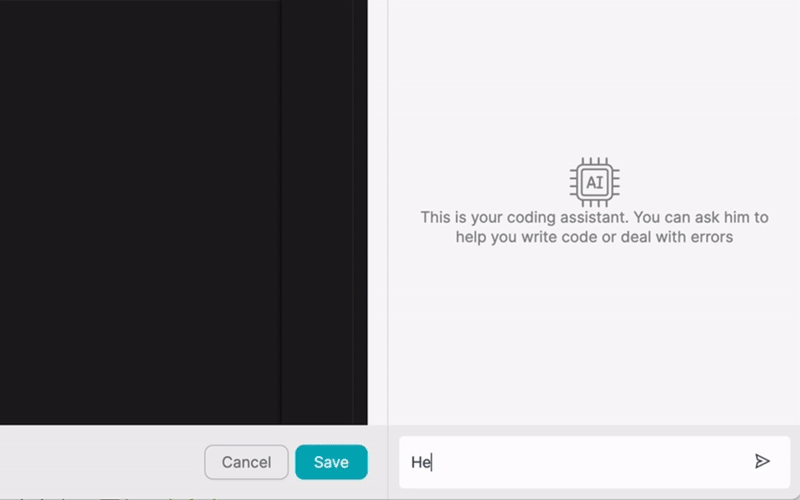PRODUCTO
SOLUCIONES
por caso de uso
saber más
PlantillasBlogVídeosYoutubePRECIOS
RECURSOS
COMUNIDADES Y MEDIOS SOCIALES
SOCIOS

ActiveCampaign is a powerful all-in-one marketing and sales automation platform that helps businesses streamline their customer engagement and manage their sales processes. With features like email marketing, marketing automation, CRM, and sales automation, ActiveCampaign enables users to create personalized customer experiences and drive growth.
Latenode.com is a low-code integration platform that allows users to easily connect ActiveCampaign with any other app, regardless of the technology or platform they use. By integrating ActiveCampaign with other apps and automating workflows, businesses can save time, reduce errors, and improve overall efficiency.
Latenode.com's intuitive drag-and-drop interface makes it easy for users to create integrations between ActiveCampaign and other apps without requiring extensive coding knowledge. The platform supports a wide range of apps, including popular tools like Salesforce, Shopify, Zapier, and more.
By leveraging Latenode.com's pre-built connectors and customizable integration templates, users can quickly set up data synchronization, trigger automated workflows, and create seamless data flow between ActiveCampaign and other apps. This enables businesses to break down data silos, ensure data consistency, and gain a more comprehensive view of their customers and operations.
1. Sign up for a Latenode.com account and log in to the dashboard.
2. Select the apps you want to integrate, such as ActiveCampaign and Salesforce.
3. Choose the appropriate pre-built connector or create a custom integration using the drag-and-drop interface.
4. Map the data fields between the apps to ensure accurate data synchronization.
5. Set up triggers and actions to define the desired workflow and automation rules.
6. Test the integration to ensure it functions as expected.
7. Activate the integration and monitor its performance over time.
Throughout the process, Latenode.com provides helpful tooltips, video tutorials, and support resources to guide users and ensure a smooth integration experience. The platform also offers advanced features like data transformation and filtering, error handling, and security compliance measures to meet various business requirements.
One of the key benefits of integrating ActiveCampaign with other apps using Latenode.com is the ability to automate workflows and streamline processes. With automated workflows, businesses can eliminate manual tasks, reduce the risk of errors, and ensure that critical actions are triggered in real-time based on specific events or conditions.
Latenode.com's low-code integration platform provides a user-friendly interface for creating and managing automated workflows that span across multiple apps. Users can define triggers and actions based on specific events, such as a new lead being added to ActiveCampaign or a customer making a purchase on an e-commerce platform. These triggers can then initiate a series of automated actions, such as updating customer records, sending personalized emails, or creating tasks for sales teams.
1. Lead Nurturing Automation: When a new lead is added to ActiveCampaign, automatically send a series of personalized emails over a defined period to nurture the lead and guide them through the sales funnel. The emails can be triggered based on lead behavior, such as opening an email or clicking a link, and can be customized with dynamic content based on lead data.
2. E-commerce Integration: Integrate ActiveCampaign with an e-commerce platform like Shopify to automatically sync customer data, including purchase history and abandoned cart information. Trigger targeted email campaigns based on customer behavior, such as sending a discount code to customers who have abandoned their cart or recommending related products to customers who have made a purchase.
3. Webinar Registration and Follow-up: Integrate ActiveCampaign with a webinar platform like GoToWebinar to automatically add registrants to a specific list in ActiveCampaign. Trigger a series of follow-up emails after the webinar, providing attendees with relevant resources and encouraging them to take the next step in the sales process.
4. Sales Team Notification: When a lead reaches a certain lead score or engagement level in ActiveCampaign, automatically create a task in a CRM like Salesforce for the sales team to follow up with the lead. This ensures that high-quality leads are promptly addressed and increases the chances of conversion.
5. Customer Support Integration: Integrate ActiveCampaign with a helpdesk platform like Zendesk to automatically create support tickets based on specific keywords or phrases in customer emails. This streamlines the support process and ensures that customer inquiries are quickly addressed by the appropriate team members.
6. Event-based Segmentation: Integrate ActiveCampaign with event management platforms like Eventbrite to automatically segment contacts based on their event registration and attendance. Trigger targeted email campaigns and personalized follow-up based on event-related behavior, such as sending a survey to attendees or inviting non-attendees to future events.
7. Social Media Integration: Connect ActiveCampaign with social media platforms like Facebook or Twitter to automatically add new followers or subscribers to specific lists in ActiveCampaign. Trigger welcome emails or social media-specific campaigns to engage with these new contacts and encourage them to take further action.
1. Start with a clear understanding of your business objectives and the specific processes you want to streamline. Identify the key apps involved in these processes and prioritize the integrations that will have the most significant impact.
2. Use Latenode.com's pre-built connectors and integration templates whenever possible to save time and ensure a stable integration. Customize these templates as needed to match your specific requirements.
3. Test your integrations and automated workflows thoroughly before activating them in a live environment. Use sample data and various scenarios to ensure that the integrations function as expected and handle edge cases gracefully.
4. Monitor the performance of your integrations and automated workflows regularly. Use Latenode.com's monitoring and logging features to track data flow, identify any errors or bottlenecks, and optimize the integrations over time.
5. Keep your data security and privacy a top priority. Ensure that your integrations comply with relevant regulations and standards, such as GDPR or HIPAA. Use Latenode.com's security features, such as data encryption and access controls, to protect sensitive information.
6. Continuously refine and expand your integrations and automated workflows as your business needs evolve. Latenode.com's flexible platform allows you to easily modify existing integrations and add new ones as required, ensuring that your workflows remain efficient and relevant.
Integrating ActiveCampaign with other apps and automating workflows using Latenode.com offers numerous benefits for businesses looking to streamline their operations and improve customer engagement. By leveraging Latenode.com's low-code integration platform, users can easily connect ActiveCampaign with a wide range of apps, create powerful automated workflows, and unlock the full potential of their marketing and sales processes.
With a step-by-step guide, real-world examples, and best practices, this article has provided a comprehensive overview of how to integrate ActiveCampaign with other apps and automate workflows using Latenode.com. By following these guidelines and exploring the possibilities offered by the platform, businesses can save time, reduce errors, and enhance their overall efficiency and customer satisfaction.
Take the first step towards streamlining your business processes by signing up for a Latenode.com account today. Experience the power and flexibility of low-code integration and workflow automation, and unlock new opportunities for growth and success.
Crea tus integraciones GPT de chat personalizadas
Construye tus integraciones Chatwoot personalizadas
Construye tu IA personalizada Claude Antrópica 3 Integraciones
Crea flujos de trabajo personalizados en Google Sheets con Latenode
Uno de los mejores modelos de voz a texto disponibles
Crea tus integraciones personalizadas de Gmail con Latenode
Crea flujos de trabajo personalizados en Google Drive con Latenode
Crear flujos de trabajo personalizados de Airtable
Crea tus integraciones personalizadas de Slack con Latenode
Crea flujos de trabajo personalizados de Telegram Bot
Crear flujos de trabajo personalizados de Google Calendar
Crear flujos de trabajo personalizados de Facebook Lead Ads
Crea tus integraciones personalizadas con Google Docs
Crea tus integraciones WooCommerce personalizadas
Crea flujos de trabajo de Dropbox personalizados con Latenode
Crear flujos de trabajo personalizados para páginas de Facebook
Crear flujos de trabajo de correo electrónico personalizados de Microsoft 365
Crea flujos de trabajo personalizados de Mailchimp con Latenode
Crear flujos de trabajo personalizados de HubSpot CRM
Crea tus integraciones de Discord personalizadas
Las plataformas de integración suelen ofrecer una amplia gama de aplicaciones con conectores sin código. Aunque ofrecemos varios nodos sin código, creemos que las soluciones sin código pueden ser limitantes en algunos aspectos. Por lo tanto, pensamos que los usuarios deben tener total libertad para crear cualquier tipo de integración que deseen con el apoyo de la IA. Para ello, ofrecemos una herramienta que te permite escribir tu propia integración utilizando código JS y un copiloto de IA. Te animamos a que la pruebes y leas más sobre ella para saber cómo funciona.